Optimum is an American telecommunications brand owned and operated by Altice USA. It is the fourth largest cable provider in the United States and a Fortune 500 company. Optimum offers Internet, television, mobile and home phone service in 16 states. I have been employed by Optimum Mobile for 3 years as the UX/UI Designer. Here are some of the projects I have lead.
Optimum Mobile plans page
The Optimum Mobile plans page is crucial to customers as it displays plan options, lines and price. The latest update to the UI features the itemized breakdown on the right. This addition allow users to see the details of each plan individually by line and in total per month. Also as a part of this update, I enhanced the look of the "number of lines" counter to be more visual and bold. The previous UI did not feature this breakdown at all, leaving the price without context for the user. This updated UI to the plans page was also user tested against its previous version and won 10/10. Users appreciate the new itemized breakdown as part of the display.
Watch the before and after in this video of the plans page UI for yourself.
Product details page
The Product details page (PDP page) is a specific page where users find the specs, make their choice for related options, and add that product to cart.
In this latest update the page layout on the PDP is utilized more efficiently in an effort to reducing the need to scroll for important information. I decided on a column approach which allowed me to bring the “Key Features” section, which was initially below the CTA, upwards to the right of the PDP page. Having this important information within the users view port, increased overall product visibility.
For the Key Features themselves I opted to use a collapsible accordion element to ensure users aren’t overwhelmed. The accordion allows users to open or close features and focus their attention on the information they want to view.
Before - This is the previous PDP page design where the Key Features section was below the orange CTA button. Users needed to scroll to view additional product info.
FCC Broadband Label
Optimum Mobile is required to comply with the FCC rule requiring broadband providers to display, at the point of sale, labels displaying key information consumers want: prices, speeds, fees, data allowances, and other critical information. This is our page UI design and demo on how I met this challenging criteria. To the left is the plans page where the UI accommodates for each label underneath the plan. In the middle see a sample of the label in full display and to the right is a demo video.
Watch the video demo of how the broadband label UI works
E-commerce Plan selection
Here is a great example of user-centric design. This is a major improvement and optimization of Optimum’s ecomm website’s content that truly met the need of the user. There is a concept in UX called Cognitive Load. This concept is defined as the amount of information that a person’s working memory can hold at one time. In the previous UI when a user came to this stage in the ecomm buy flow they would need to essentially remember the name of the plan and all the details related because we were not longer providing that context at this pivotal decision making stage. The previous UI featured only a radio button and the name of the plan here. This updated UI features the plan names and info in the same exact design layout as it appears on the main plans page at this pivotal time the user needs to make this choice.
My goal as a UX Designer is to diffuse cognitive load for users. This new design helps users avoid confusion, cognitive load, or overthinking because of either vagueness or unnecessary complexity.
Optimum Mobile navigation
Demo the navigation prototype
Redesigning Optimum mobile’s navigation was my first big project for Optimum . Menus are so important that you find them in virtually every website or piece of software you encounter, but not all menus are created equally. Too often I observe users struggling with menus that are confusing, difficult to manipulate, or simply hard to find. After conducting extensive competitive research and creative analysis I designed a navigation with several ideals in mind.
Firstly, I put the menu in a familiar location, Where ever the user expects to find the menu is where it should be. Second, I made sure the menu items had visual weight meaning I created a balance between the negative space and the font style and weight. And lastly and most compelling I made sure I used colors that contrast with the background. This is imperative but can also be a challenge. Helping users navigate is my highest priority for every website and application. My goal was to maintain accessibility yet stay on brand with Optimum’s design system. I was able to find a perfect balance.
Optimum Mobile tab module
HOW MIGHT WE: Display a large volume of copy without overwhelming the user.
We needed a dynamic display for two of Optimum’s core products that could be implemented without overwhelming the viewer. My goal was to create a component that functioned dynamically as separate entities within the same unit. This way we maximized on page positioning as well as most importantly giving the user the ability to define where they focused.
Demo the tab module prototype (viewed best on desktop).
This component is also easily extendable to contain 3 and 4 tab versions. The tab design itself features an orange state when selected and the corresponding orange rule underneath the tabs help confirm for the user which tab selection for the product is currently being displayed.
IT’S A WINNER! This component was user tested and won at 100% against the previous control and another design iteration utilizing a 70/30 split of product information.